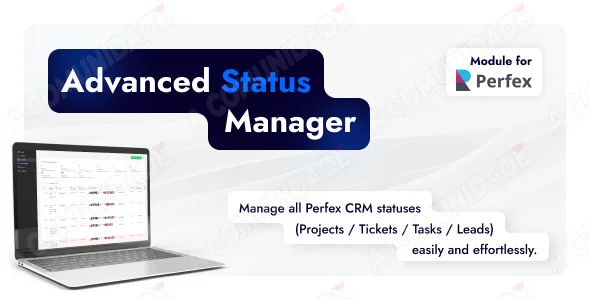
Important Notice Please note that the Advanced Status Manager module has been developed exclusively to work with Perfex CRM and is not a standalone application. Currently, the module is fully compatible with version 2.9.0 of Perfex CRM and later versions. We are actively working to extend support to earlier versions and plan to release updates for broader compatibility soon. We appreciate your understanding and support.
Discover the Advanced Status Manager for Perfex CRM This powerful tool enhances the management of task, project, and ticket statuses within your team. The module introduces flexible workflows, allowing you to define, manage, and control task progress like never before. Perfect for teams seeking a more structured workflow, the Advanced Status Manager ensures that your tasks are organized, optimized, and visible only to relevant team members.
Key Features: - Custom Status Creation: Easily add, edit, and delete custom statuses for tasks, projects, leads, and tickets, providing flexibility to meet your specific workflow needs. - Status Visibility Control: Manage who can view certain statuses, ensuring that team members only see tasks relevant to them. - Workflow Automation: Set rules for status transitions based on the current statuses of tasks, allowing for a smoother flow in task and project management. - Global Default Settings: Configure the default visibility and order of statuses, ensuring your team operates within a standardized framework. - Simple Installation: Quickly install the module through the Perfex CRM admin panel, getting your team up and running with minimal setup.
How It Works: 1. Install the module through the administrative area of Perfex CRM by following a simple upload process. 2. Configure the global default settings to define the initial visibility of statuses, access rights, and transitions. 3. Control which team members have access to certain statuses, ensuring that only authorized members can modify or view specific tasks. 4. Manage workflows by setting rules that restrict how tasks can move between different statuses, making project tracking more efficient.
Frequently Asked Questions: - Can I restrict who can view certain task statuses? Yes, you can assign visibility permissions, ensuring that specific statuses are visible only to selected team members. - Can I set custom rules for status transitions? Absolutely. You can define which statuses can follow each other, helping to automate workflows and improve task management. - What happens if I deactivate the module? If the module is deactivated, all custom statuses created with it will be removed, and the previous default statuses will be restored.
Changelog: - Version 1.3.1: Support added for lead statuses. - Version 1.2.0: Support added for ticket statuses, rebranding, and performance optimizations. - Version 1.1.0: Introduction of project status management and workflow automation. - Version 1.0.0: Initial release with task status management and team visibility controls.
Enhance your project management capabilities with the Advanced Status Manager for Perfex CRM. Improve task tracking, optimize workflows, and maintain better control over who sees what in your projects. Get started today and take control of your team's productivity!
Subscribe to access unlimited downloads of themes, videos, graphics, plug-ins, and more premium resources for your creative needs.
Published:
19/01/2025
Version:
Category:
Versão Requerida:
3.2.1 ou superiorTags: